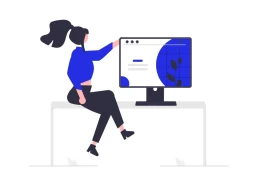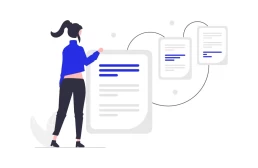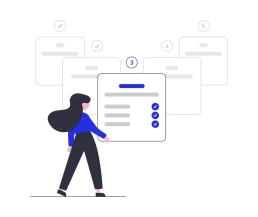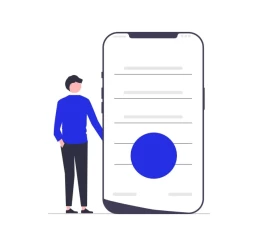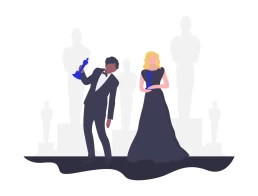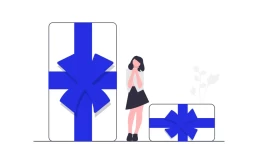Unveiling the Daily Life of a UX Designer: What I Do Day to Day
Unveiling the Daily Life of a UX Designer: What I Do Day to Day
UX designer career is a very interesting and unique opportunity in the tech world. Day-to-day tasks are interesting and challenging and this is a very creative career.
But do you know exactly what every day’s designer looks like? Many junior designers I’ve been talking to have no idea about the things I was telling them from my personal experience.
When I was just starting my career I also had a different vision of my future tasks. Today I am already a senior UX/UI designer. But if I had a chance to explain my current tasks to my past level, I would definitely do it, and here is why.
Communication Is a Key
My friends frequently told me that my work is easy. Their understanding of UX design was that I just create a beautiful vision of the products they are using on their smartphones or laptops.
Even right now I’m going through my own education journey as a full-stack developer and I realize how it’s different from what I expected initially.
Also, if I compare my current tasks at a senior level to a junior level, it’s absolutely two different worlds.
But there is one thing that has never changed in my career. These are challenges.
Whenever I work with product creation, I face challenges every time.
For example, I start to gather information about my future product. I have an understanding of functionality, but the major challenge is how to design it.
There are so many ways to do one thing differently. From one side it’s fascinating because you can express your own vision.
On another hand, you need to create a user-centered design, which means you need to listen to your target audience.
This means that I need to talk with people to identify their expectations and start the design process only after that.
There is one interesting thing that could potentially happen. When you ask people about their product expectations, there is a chance they would expect absolutely different functionality than you were planning in the beginning.
This is the power of the research stage, and it decides every next step of your design process. It’s super important.
This is why today I communicate with a target audience or researchers a lot. If I compare myself today with my junior level, research was a big gap in my design process.
Of course, some companies might not do the research stage. But also many junior designers have way smaller responsibilities under someone with a more senior level.
This is why communication with people is a major factor for all UX designers. If you don’t talk to your target audience today, you will do that in your later career.
How this communication might look like? There are offline and online sessions for sure, but the major difference is controlled or uncontrolled sessions.
It means that you can communicate with your target audience by direct communication when you ask questions live and get responses.
Another way is to create surveys or prepare user testing scenario and just send it. In other words, you get results without direct communication with people.
And this is something I do every day.
Generating Future Vision
I really love my job and there are multiple reasons for that. The major reason why I love being a UX designer is that I am the person number one who sees the future product.
This is super exciting because it looks like I am the one who creates the product from scratch.
I love to see first design components and screens, where the first logic started to appear.
But is the generating product’s vision easy? Absolutely not.
It’s a very complex process and requires many steps. I love to use the MVP strategy where I go with small steps. I start with small features and finish with a complex flow.
For example, I work with a product similar to Airbnb. The major feature of this product is booking, so I will focus on this functionality and add all other features after.
By doing so I can confirm that the major product goal will be tested and confirmed by its end users.
Also, I am dependent on business restrictions, like deadlines and budgeting.
I’ve been working with different companies throughout my career, and I know exactly how deadlines or strict budgets can affect my design process.
I had a situation where I had enough time and was able to do 48 corrections for the same product, for the same page.
Also, I had a different situation with strict budgeting which affected the final product functionality set.
As you can see, everything is unique, and the UX designer needs to adapt to obstacles in order to get a final design product.
Generating ideas depends on how good you are with creativity and product understanding in general.
For example, I love to check platforms like Behance, Dribbble, or Awwwards. They have amazing ideas that can inspire my own vision.
Design contests are also a good practice to polish your ability to be creative. Creativity is super important for a UX designer.
It’s the term that means not only a traditional way to provide super graphical ideas but also provide solutions to the architecture of product vision, functionality, or features.
My daily tasks include all of these. While I am using a design system, which limits my creative solutions, I am fully free in terms of product functionality. This is where I use my logical thinking.
Never-Ending Learning
The most exciting part of my daily tasks is never-ending learning. Every day, I learn something new.
It can be the result of user testing that gives me unexpected solutions. It can be a new design tool, technology, or basically anything new.
For example, I went crazy last year and started to learn full-stack development which is absolutely different career, but I want to become a hybrid specialist.
Every designer decides individually what to learn next depending on career expectations, but also daily tasks. In comparison to non-tech jobs, it’s a unique opportunity to plan your career how you want.
A quick example that I can show you are design tools. In the early stage of my career, I used Photoshop for web and app design creation. To be honest, it was a nightmare, but I didn’t know about it.
Then I switched to Sketch, and it was the main reason why I moved to MacBook.
Finally, I learned Figma, and this is something super-duper cool that no other tool had previously.
This example showcases that everything is changing all the time, and you need to adapt to it.
Don’t worry, it won’t happen in just one month. The example above took me multiple years to learn and adapt, so it wasn’t as complex. Maybe the first couple of days and that’s it.
I also learn from my daily tasks. The very first learning is from my target audience who can give me unexpected solutions or point me where I need to concentrate.
While working with different clients or businesses I gained an understanding of the business insights, their processes, and what they expect from their long-term ideas.
Totally different but very exciting learning are startups. I’ve been working with many of them, and I can say that this is everyday learning.
They’re so innovative that you can also learn with them. It’s their nature to survive on the market. So if you’re open to super innovative spirit, try to work at startups and see how fast you’ll learn new things.
The last thing of a learning experience for UX designers is trends and product updates.
You need to stay up-to-date as a professional to compete with other designers on the market. As a result of this process, you need to read blogs, watch videos and go throw a self-education process to be in shape.
All the examples above might be looking very overwhelming, but this isn’t so if you’ll learn this part by part for many years.
Learning is absolutely normal thing for a UX designer, the same as mistakes and failures.
When you make mistakes or fail, you also learn from them. Many people are afraid to make a mistake, but I think that this is your best teacher. Your major task will be to avoid doing this mistake in the future, and it means that you learned your lesson.
So this is why I learn too much at my job and even learn extra by myself too.
Final Thoughts
UX design is a very creative job. While many people have one set of expectations, others might have absolutely different.
I have shown you what a UX designer does every day in a personal example that might confirm or change your own vision for this career. Depending on where you’re at with UX design, you can be more confident about the design tasks that expect you in the future.
Day to day tasks of a UX designer might be very challenging, but they are so interesting and unique that no other tech specialists have.
Innovation, creativity, but also logic are used in day to day tasks of every designer. Use these principles in your own tasks to design amazing products and let your daily tasks be productive.
Will UX Design Be Replaced by AI and You Lose Your Job?
Will UX Design Be Replaced by AI and You Lose Your Job?
It's a rise of new AI tools everywhere. When I open my LinkedIn, I immediately see that a new AI product is promoting its services for designers, developers, marketers, etc.
I remember a few years ago AI was something new, and unexpected. No one exactly knew how this technology will be used in the future. Today we are surrounded by many new AI tools that we couldn't imagine before.
Now, looking back at those times I couldn't imagine how my life will be without these new AI tools, especially my UX design career. AI becomes better and better every day and can do more tasks. But there is a big question. Should you worry if AI is going to replace you as a UX designer?
Human Touch Takes Over
I'm a big fan of ChatGPT and I use it daily. It makes my life so much easier, and I can save a lot of time.
For example, I can ask AI to write a user scenario, help me to identify the proper colors, ask about best practices, etc. In terms of the information search, I save hours of my time.
This is where I see that ChatGPT is way stronger than humans. But it doesn't mean that it will replace me as a UX designer.
There is something that AI doesn't have right now, and will not have in the future — the human touch. When I say human touch, I mean that artificial intelligence is a super cool tool to utilize routine tasks that don't require human thinking.
Artificial intelligence is using algorithms and the knowledge that we humans provide to it.
As a result, AI is a perfect tool to quickly find, match, and identify. But when it comes to the creation process, AI is a weak tool. Especially this is a weak tool for you as a UX designer.
Your design process starts with understanding the problem of your target audience. You start to gather information, analyze it and provide your unique solutions.
If you ask to do the same task, AI will complete it. But I bet that you won't like the results that you'll see.
Designing for humans is impossible today with AI. Maybe something will be changed in the future, but you know one thing? Even if AI becomes so much strong that it will be able to understand humans, it still will be not the best tool to solve your design challenges.
Algorithmic thinking is the base of any AI. It’s closer to the developer's world than to a designer. Fortunately, a UX designer is a person who is working in the creative industry.
Yes, it might be not as creative as painters, or any other, super-duper creative direction. But still an area for your creativity, unique taste, and self-expression.
Let’s talk about a situation when you design a product and would like to get feedback from your client. And suddenly you realize that the client doesn't like the colors that he or she saw in your work.
And right now answer the question. Will AI understand your client's reasons for denial? Not right now nor in the future, it will be possible.
It happens because of the different natures of humans and artificial intelligence. This is why I can't say that AI is able to replace UX designers not right now nor in the future.
You have something unique that AI can't get – it's your unique style, understanding of the problem, and providing solutions.
People Understanding Is for People
Now let's talk about your design process. Every stage of your work is unique. For example, if you start to work on problem identification, you might find additional problems to solve.
When you start to talk to your target audience, and suddenly you realize that you need to concentrate on a different problem because people ask for it.
And finally, you are ready with your design solutions, but you have more than one solution.
As you see, every stage of a design process is pretty flexible, which means your final product vision might change during the end stage of the creation.
There is a strong benefit for humans in comparison to artificial intelligence. We can adapt to the upcoming changes, create immediate solutions that were not our goals, initially, and even more.
In the Matrix, movie do you remember that Neo was special because he was able to go beyond the limits of the matrix system and quickly adapt to new obstacles? This is the power of humans.
Of course, you might be thinking that AI is going to replace you in the future. If it's not powerful enough right now, maybe something is going to change in the future.
To be honest, there are enough AI tools that potentially could replace your work even right now. But fortunately for you, it won't happen because of the creativity lack.
This is another unique thing in humans – creativity, and understanding. What will be super creative for one person would be not enough creative for another one.
If I continue to compare more reasons, in any case, you'll see that designers create products for humans, which means they should contain some human understanding.
When we talk to a client to discuss tastes, no one can predict what it will be. AI can provide some solutions but again if there will be negative feedback from a client, AI won't understand the reasons behind it because it's a super-biased solution from the client.
The client might like oh my not your design solution. And this is absolutely fine. This is your job to provide more and more design versions despite negative feedback.
So, even in the future, when AI might be able to replace designers, it will lack the human touch that we have nowadays.
Human Intuition We All Rely On
Now let's talk about a unique sense that any human has over the machine – intuition.
You can design solutions that might be dictated by rules wishes or all the reasons that you get from clients. But sometimes you get a situation where a client doesn't know what he or she exactly wants.
For example, your client comes to you and says that he wants to create a start-up e-commerce business in X direction, and he has a solid understanding of the functionality, but there is no vision of how the product should look like.
I got the situation multiple times, and to be honest I hate it but also love these types of clients.
On one side, I might not know the taste of my client, and my solutions might not be what the client needs or wants.
But on another hand, it's my chance to be creative and provide my vision of clients' problems. So my solution will be unique, and I have the freedom to express my design capabilities.
In some cases, this type of situation is very good because, with a big company where you might work, you have a strategy on how to build products.
And in most cases, there will be stages like research problem, definition, design, prototyping, and collaboration with developers. Everything is good here besides one thing – you don't have any creativity or freedom.
Especially it's a big problem if you work with a company that has only one product it means you will be working with the same design system, and you are not going to invent anything shortly.
In such a situation, you need some chance to express your creativity and freedom. If I compare the situation with AI which is going to strictly follow your guidelines, it won't be flexible enough to express its creativity.
Artificial intelligence has no sense of intuition, it doesn't know what it is, and even if it does, it doesn't know how to use it.
Intuition is a unique sense that only humans have. It's our superpower that unfortunately not all of us know about it, and especially not all of us are using it.
So, fortunately, artificial intelligence has no sense of intuition, and we benefit from it.
Final Thoughts
Artificial intelligence is your best friend to save you time with a particular task. But this assistant is not someone who is going to outperform you and replace you in the future.
Think about AI as an innovative tool that is going to make your life easier. It’s your helper who is going to assist your design process.
I would highly recommend not being afraid of any artificial intelligence, instead, go and check all the items that you can find and see how you can benefit from its power.
You deserve to have more time for your life, so this is why AI is going to be a huge assistant to make your life easier and more productive.
My Unique Experience From Design to Full-Stack Development
My Unique Experience From Design to Full-Stack Development
It's been a while since my last post. The reason for the so long pause is my ongoing learning of full-stack development. Don't worry I'm still UX/UI designer:). But I am going through a really hard educational journey that I want to share with you today.
First, I want to remind the major reason why I decided to learn full-stack development. My goal was to be able to design and develop products myself. This is why I started this crazy educational journey that continues today.
I started my learning in November 2022, and I thought that it would be a great experience. But I was so wrong and here is why.
Development Breaks Your Design Mindset
Last year when I just started my full stack development education I thought that I am a senior designer and I can learn anything so let's learn.
My very first block of education, was, HTML, and CSS. And I was lucky because it was the technology that I was learning. Previously, it was easy for me to learn something familiar to me already.
The only challenge for me was to understand responsive design because it was kinda hard for me, but I was able to handle it in the end.
Once I completed the HTML and CSS block, I moved to the team project. We polished the knowledge we got through the lectures and home tasks.
It was interesting and challenging, and it was the first time when I learned how to use GitHub commands for a team project works. It was a real-life experience very close to what developers do every day.
Once the team project finished, we moved into the next block of education which is called JavaScript.
And here is where the whole fun started. I wasn't able to understand what is going on and how to use this knowledge.
Everything was so different from what I already knew that it took a long time for me to understand the basics of this new technology.
What was easier for me to understand from a design perspective, for example, how to build components and layouts. But it was misaligned with JavaScript and how it works.
This was true programming where I needed to forget everything I knew about design and start thinking about pure logic without any creativity, and freedom.
Imagine a situation, where you create your design, and layout, in Figma. You create a canvas, and components, and design small elements. You can move your elements out of your canvas and put them back into it.
This is what I call freedom in design. When it comes to programming, you are so dependent on technology that you can't go beyond its limits.
It was pretty hard to understand. What are the functions, how do they work what are erase loops, etc.?
This is something that I haven't heard from developers when I collaborated with them as a designer.
It was time when I realized design is a super visual thing, while programming is all about the logic inside your brain.
You have a small chance to see the result of your work in front-end development because you see the changes that happen while you code. But you don't have any chance in back-end development. You need to understand your code.
It was a time when development started to break the whole logic I had previously with my design career.
Everything became different. I need to think differently, and I needed to create products in a new way. It was time when I realized why programming is so hard and a highly paid job on the market.
Design Is Limitless, Development Is Not
Is it a familiar situation for you when developers say that you need to redesign your component or change your design layout because of all the technology they're using?
I understood why it happens and what are the reasons exactly during my education. When you design products, you use your creativity, and best practices to develop a beautiful picture that is going to be created by the tech team in the future.
It's a design world you don't limit yourself to asking if React or JavaScript will handle your design solution.
Your task is to design screens and connect them, so the final result would be just a concept. And this concept will be developed by a team of front-end and back-end developers.
And when you start to collaborate with them, you realize that talk about some limitations. Sometimes you don't understand why you need to redesign some things because it's easy for you to create them.
And here when I benefited from my education. Right now, when I design layouts, I am very logical and structural about the products I am working with.
First, I turn on my new developer mind and try to understand if I was developing this product how I would go with the structure and components of this layout.
If I see that everything is fine and doesn't go beyond technology levels then I'm sure that my solution is OK.
So while development has some limitations, I have a strong sense of how to design products.
If you are looking to become a hybrid specialist, think about this step very seriously. Because you are going to learn a new world of terms, logic, and things that you have no idea as a designer.
If this is something you are up to, you need to do one thing. Forget about your design creativity, forget about your freedom. You will be dependent on the technology that you use. This is development.
Fortunately, there is a strong benefit if you can handle development education.
Similar to me, you will be able to design and develop products by yourself. This means that you'll have more job opportunities and a higher paycheck in the end.
What you will need is a clear understanding and vision of your future career.
For example, I want to stay in the design industry, be a design mentor, and help people to learn design.
But along with that, I want to be able to code myself and go beyond design limits. I want my end product to be not the concept, but a real product that works.
Creativity Lack vs. Logical Opportunities
Now, I want to tell you how I feel during my intensive programming learning, and continuing to work as a UX/UI designer.
First, my communication with developers became better. For example, I can understand what developers are talking about and why they have some limitations according to my design solution.
Second, I design better solutions. I am still a big fan of design and creativity that we all use, but I am creative according to the logic of programming.
Do you remember that I mentioned that as a designer I lack creativity in programming? But in terms of the programming world, I see logical opportunities.
This is finally what I can do as a hybrid specialist. On one side, I see a huge creativity gap as a designer, but as a junior developer, I can see so many logical opportunities that I couldn't imagine previously.
My major task today is to combine my new experience, and of course, to finish my education journey. I assume that I'll finish my education this fall. I hope so.
Once I completed my journey, I'm very excited to work as a hybrid specialist. I don't know any hybrids, so it will be my new challenge. Many designers promote development, and I checked many of them.
Unfortunately, most of them talked about HTML and CSS only. And you know one thing? HTML and CSS are not programming languages.
JavaScript is the programming language. I am currently learning and going to use it at my work along with React library.
So if someone will tell you that you need to learn HTML and CSS to become a programmer, this is a lie. If you're serious to become a developer, you'll need to learn way more things.
For example, the course I am going through right now is a full-stack JavaScript developer course.
I started with HTML and CSS and dived into JavaScript right now. I also learn React and Redux. The last chapter of my education will be Node.js.
Additionally, I have training on how to build a career, what knowledge to learn after my course is finished and so many other things.
So this is a really hard step in my career, but it is worth all the effort I am doing right now.
Even if I don't understand something right away, I know that if I continue this path and start to practice more and more someday I'll understand and everything will be perfect.
Previously, I had a huge gap in understanding how the development process works.
Right now I can see that there is a creativity lack in the development. And my goal is to become a solution to align these things together to remove all gaps and connect things between development and design perfectly.
Final Thoughts
If you are looking to become a developer or a hybrid, such as myself, you know, the things that will happen to you based on my personal experience.
And this is not bad this is just what you could potentially expect in your educational journey.
Design is a super creative career, but development is super logical which means you'll need to change your mindset. But if you can handle it, the result of your education is worth your efforts.
So, if you are open to a new challenge, I would highly recommend preparing for the upcoming changes that you will face once you start learning development.
There is nothing scary about development. All you need to do is to understand that it's different, but it's still interesting as UX/UI design.
5 Amazing Reasons To Create an Income Stream With the Figma Community
5 Amazing Reasons To Create an Income Stream With the Figma Community
Do you work every day at your 9–5 job, and looking for an additional income stream? You’re tired to hear about starting a new blog or YouTube channel? Have you heard about the Figma community?
Or maybe you’re a newcomer and interested to build your portfolio. Finally, there is the ability with a clear design process only.
Figma recently announced that designers can start earning money in the community. This is a chance for you to stay with what you can do best — designing products.
So why I am excited about this opportunity? This is finally a chance to design products directly in Figma, train your skills, and earn extra money.
But there is something more.
Craft Your Portfolio
I remember myself 9 years ago. I just started my career and wasn’t ready to compete with other designers. My portfolio was empty, and I was looking for any opportunity to fill it with designs.
Luckily, I found 99designs and joined contests. It was fresh air for my portfolio because I immediately started to add works that were allowed to add by 99designs NDA contracts.
Within a short period, I finally got a portfolio with nice works I could present to my potential employers.
Today, being a senior UX/UI designer, and mentor, I know how it’s hard for newcomers to find some projects and fill portfolios.
Being a mentor, a lot of my mentees ask how to create a portfolio with no real projects. I usually recommend a few resources which to take inspiration from. Also, I advise creating concept products.
Figma community changes everything. It’s a unique opportunity to create works that recruiters can see online.
There is a big difference between concept work and the one you can click and go through.
Now, you can create any concept work, and publish it with the Figma community. It will be your additional portfolio.
Not being a junior designer anymore, even I think that the Figma community is something that I may explore for my own portfolio needs.
As you know, the more you design, the better UX/UI designer you become.
Create an Extra Income Stream
When you work with concept designs, it’s cool. You can experiment, and try new techniques, practices, or tools.
There is something more. I believe you agree with me that it will be even more enjoyable if your concept work will be paid.
While you design an app or web product, you can use the Figma community to create an extra income stream. This works for all design levels. It doesn’t matter if you’re junior or senior.
All you need to do is to create something valuable for designers, developers, or product owners.
For example, it can be a design system, landing page, or corporate website. Don’t restrict yourself, create anything that you think will be valuable and earn money.
You can explore the Figma community to find inspiration for what to design next.
I always recommend my mentees have at least 3 great case studies. But today, it would be even better to create these case studies as paid files and continue to create more of them.
If you struggle to get your first job, you can start from this small income stream.
Who knows maybe you will like it and transform it into a full-time job.
I learn to program right now, and there are so many opportunities for developers. Sometimes I am jealous. Why designers don’t have so many opportunities?
With the recent Figma update, I believe that we finally have a new powerful way to stand out.
Stay Connected With the Design Community
Another benefit of why you might consider creating paid files is community power.
When I was a junior designer, I couldn’t understand why I need to concentrate on staying in touch with other designers. What were the benefits? Why do I need this?
I thought that learning and practicing design was the only thing I needed.
Within that time I understood how wrong I was. Staying connected with other designers allow you to compare your skills and grow as a professional.
You can see others' work and check how other designers create their products. Furthermore, you can find designers and connect with them via LinkedIn, or other social networks.
Every author page on the Figma community has details about the designer, so it’s easy to connect.
For example, you can reach out to designers, and create your design group, find an accountability partner, or even a mentor.
Think about the Figma community as the source of your opportunities that go beyond creating files only.
This is your unique chance and everything depends on your activity and the way you will use community power.
Learn About Trends
When you want to learn about recent design trends, what do you do? I believe that you will Google, or watch YouTube videos. Maybe you will read blogs or design magazines.
With the Figma community, you have a direct way to follow design trends. There is no need to spend enormous time on the search.
All you need to do is to use filters and sort works according to your needs.
By doing so, you can see what is a popular, best-selling, or recent design. And yes, you need to follow trends if you want to stay up-to-date with other designers.
Maybe you think that reading and watching videos will be enough for you, but I believe that checking real works is way more efficient. It doesn’t matter if those files will be paid or free. All you need to do is to check the design itself.
When you see the design, you can learn from it. Even when you try to replicate the exact design, which isn’t a good thing, but may be OK for your training, this will be beneficial for you.
Build a Brand Name
If you’re excited as me about this recent update and a bunch of new opportunities for you, there is another way how you can utilize this Figma update.
Were you thinking about why some designers create designs even for free? For example, some websites allow you to contribute your work. And you use these websites in your design process every day.
Some designers are ready to create designs for free because they know the power of it. This power is called a personal brand.
A personal brand is a unique thing and very powerful. I was also skeptical about it before. But I got the experience before and after and here are the details.
Before having my brand, I needed to look for a job, confirm my skills with recruiters, and technical interviews, and so on. I had a standard hiring process.
A few years ago I started my brand. I started to write articles, created my community, and participated in design contests and other activities.
As a result, the job I have now is the outcome of my brand power. A recruiter reached out to me because the company found my profile on LinkedIn with my brand details.
During the interview, I got many questions related to my brand activity. There were technical questions, but they were more interested to learn about my extra activities.
Today, I get many job proposals, even with a LinkedIn profile that doesn’t have an “Open to work” ribbon.
Concentrating on creating your brand can help you stand out from other designers and build a stronger profile for your future employer.
Final Thoughts
Figma is a powerful design tool, and it’s a lead giant for designers. As with any product, it has ongoing updates, and recently we have had a surprise with the paid files.
I love many design tools, and Figma is one of them because of its power. The power is not only in the design itself but also in the community. There are no other design tools that think about a community so much.
The recent update shows a new way for you to design unique works, get extra income, and use community power as you need. Now everything depends on you.
7 Practical Ways To Find Remote Jobs for UX/UI Designers
7 Practical Ways To Find Remote Jobs for UX/UI Designers
One of the main challenges in finding remote jobs is the limited pool of available listings compared to in-person positions. Additionally, it may be harder to assess a candidate’s design skills and experience through remote interviews and portfolio evaluations.
Some companies may also prefer to hire individuals located in specific time zones or regions for more seamless collaboration. It’s important for job seekers to effectively market their skills and experience to potential employers and stay informed about remote job opportunities through job boards and professional networks.
Working as a remote designer, I have collected 7 effective ways to help you find your remote job. These ways I have used these in my career, and they effectively worked for me.
Job Boards
Websites like Indeed, Glassdoor, and Remote.co often have remote jobs for UX/UI designers. There are a lot of opportunities, but most of them will be in the office.
To find relevant opportunities think of an SEO specialist. Enter the proper keyword, so you get the right results. Yes, you might get way fewer results, but they will be exactly what you need.
These keywords are called “search keywords”. Use relevant keywords related to your desired job position such as “remote UX/UI designer” or “remote UI/UX design jobs”.
Don’t search with a broad search keyword, like “designer”. If you’ll go with this strategy you get non-relevant industries as well. Ok, so now you know how to use keywords properly. How to improve your search?
There is one option that many people often ignore — filter results. Use the website’s search filters to refine your results to only show remote jobs. For example, Indeed allows you to select “Remote/Work from Home” as a job location.
If you don’t see relevant results right now, don’t be sad. Stay updated. Create job alerts on the websites to receive notifications of new job postings that match your search criteria.
Networking
Networking can be an effective way to find remote jobs. Many people think about networking as getting the latest industry updates, and just a way to communicate with a similar specialist.
Unfortunately, no one talks about how networking can be powerful. For example, one of my career opportunities came because I used Facebook to find a founder of the company and learn about the product I was interested in. As a result of our conversation, I got a contract.
While Facebook isn’t the best choice for you, start with LinkedIn. Connect with professionals in your field and other professional networks and follow relevant groups and pages to stay informed about remote job opportunities.
By actively building and nurturing your network, you can increase your chances of hearing about remote UX/UI design job opportunities and gain insights into what employers are looking for in a candidate.
Join professional organizations, attend industry events and webinars, and connect with other UX/UI designers on LinkedIn and other social media platforms.
Be active as you feel comfortable and talk to people. After all, recruiters are always looking for recommendations. And your network can be a source for you.
Ask for recommendations. Reach out to your network and ask if they know of any remote UX/UI design positions or if they can make introductions to relevant hiring managers or recruiters.
If you have a solid network and will be looking for a remote opportunity, there is a chance that someone from your network can recommend you for a job.
Showcase Your Work
Share your portfolio and recent projects on social media and professional networking sites to showcase your skills and increase your visibility to potential employers.
Did you know that many employers don’t post their opportunities, but look for new employees by searching for candidates on websites like Behance or Dribbble?
That’s right, some companies prefer to look for a candidate based on the portfolio you have already. If they like your work, they reach out and propose you a job.
A few years ago I decided to spend a bit of my time and create a concept Google Redesign project. It was something I was excited about for my personal growth and developing innovative ideas.
After a few months, when I was looking for a remote job. One of the recruiters came to me and proposed an interview. I asked how did she find me, and she answered that the company liked my Google Redesign project.
It’s important to look for a remote job in different ways to increase your chances, and sharing side projects or concepts is a great way to stand out from other designers.
Offer Help
Offer to help companies that are looking for volunteer designers. This is an indirect job search because there is no guarantee that you will be hired, BUT you get a real project to your portfolio!
As you remember, your portfolio is super important for companies, and having real projects is always better than concept ones.
How you can offer help to companies? Try to search platforms with volunteer opportunities for non-profit organizations. I have personally used Catchafire and helped 2 organizations with their websites.
What did I get from this collaboration? I have volunteer experience on my LinkedIn and 2 real projects to showcase.
By boosting your collaboration with different companies, you can connect to different businesses and propose a further collaboration. It can start as a volunteer opportunity that can transform into the contract of a full-time role. This is one of the ways to look for remote jobs.
One of the popular directions I always recommend to my mentees is joining startups. This is an amazing opportunity to participate in product creation from scratch.
You can gain unique experience and add it to your CV and LinkedIn. While most startups don’t pay in the very beginning, your work can be paid once a startup gets funding.
If you want to get a salary immediately, then you need to look for startups that provide paid opportunities.
It’s way easier to find remote jobs in startups because they are more open to it in comparison to enterprise-level companies. Also, you’ll get a unique opportunity to work with business strategy and product creation, which is impossible to get in solid companies.
Follow Companies
Follow companies and organizations that are relevant to your field and have a history of hiring remote workers. Research companies that had remote jobs in the past. Create a list of these companies and check them from time to time.
Many companies have career pages where they list open positions, including remote ones. It makes your search even easier. It’s usually called “Careers” or “Join us”.
Furthermore, it’s also very helpful to browse company pages. Look for companies that have a history of hiring remote workers on LinkedIn.
LinkedIn is a great platform to search for remote jobs. You can also follow companies and recruiters in your field and stay updated on their job postings.
If you know companies that hire remote workers from time to time, create alerts on LinkedIn. Once you have a notification, reach out to a recruiter and ask to learn more details about their open role.
Your major task will be to be among the first applicants the recruiter sees in their candidate list or messages. Try to send your CV and portfolio directly to a recruiter to increase your chances to be reviewed as a potential candidate.
This strategy needs a solid understanding of the list of companies you’re interested in. It’s your strong side because when you’ll send a message to a recruiter, you can say that you’ve been following their company for a while, know about their business, and explain your strong sides as a candidate.
Telling details about the company is very important to a recruiter because he or she will see your personal interest in working at this company.
Freelance Websites
Websites like Upwork, Freelancer, and Fiverr have a wide range of remote jobs available.
Yes, this is something you already know, but I want to explain how you can use these standard websites in a bit different way.
For example, you’re looking for a remote UX designer role. You found the opportunity on Upwork and would like to apply to this company, but you don’t want to use Upwork.
Well, here is a way around it. Remember the company name and try to find it on LinkedIn. If it’s a solid business, they probably will have a LinkedIn page.
Then try to find a recruiter who works at this company. It is usually visible on the company page under the “People” category.
You can try to find a recruiter by the same name that will be provided on Upwork, but it’s not a 100% guarantee. This is why I prefer to use full LinkedIn power.
This way around will allow you to find any company on LinkedIn if you saw relevant opportunities on other websites.
And of course, you can use freelance websites directly by applying for remote jobs there.
Professional Organizations
Joining professional organizations in your field, such as the Interaction Design Foundation or the Usability Professionals’ Association, can help you connect with potential employers and stay informed about job opportunities.
There are many organizations, Slack, and Facebook groups you can use. For example, I love Designer Hangout and Hexagon on Slack, and Woman in UX on Facebook.
Of course, I love my own UX Designers Club group where we have many aspiring designers.
Ok, you joined an organization or group, what’s next? Most of these groups post job opportunities.
If you joined a Slack community, usually there is a separate Slack channel “careers” where you can find remote jobs. Sometimes, there will be a separate channel called “remote job opportunities” or something like that.
If you joined a Facebook group, you need to monitor posts. Recruiters might post job opportunities directly in the group.
Lastly, if you joined an organization, and have a solid website, you can check their career pages for relevant jobs.
Final Thoughts
Finding remote jobs requires a proactive approach and a combination of job search strategies.
Utilize job board websites, professional networks, and your own network to find job opportunities. Additionally, it’s important to have a strong online presence, including an updated portfolio and social media accounts, to showcase your skills and increase your visibility to potential employers.
Be persistent in your job search, network regularly with industry professionals, and stay informed about remote job opportunities in your field.
Finally, consider expanding your skillset to make yourself a more competitive candidate and increase your chances of landing a remote UX/UI design job.
3 Critical Steps To Design a Product Effectively
3 Critical Steps To Design a Product Effectively
Are you looking to design a product and don’t know how to do it effectively? You have so many ideas and don’t know where to start. It’s like trying to find logic in the sky.
Or maybe you already have a first product, but looking for ways to improve it. Similar to other software that is pretty successful, you need to find your “golden” formula to make your software valuable for your users.
This is an obvious goal, but the steps are unknown. For example, you need to decide what features or functionality to include. How people would behave with your product.
All these can be very hard to understand if you have no strategy in mind. And here is where I want to help you with my design advice. Working over 9 years, I’ve learned what works and what doesn’t for startups.
Today I want to share the best findings from my career to help you build better products for your clients and your own projects.
Your Audience Is Key
The most important thing you need to understand is that every product has a target audience. When you design a product, it doesn’t really matter how beautiful your product would be. What matters is the value your product will provide in the future.
Let’s try to imagine that you’re a user. You want to decide on some problem. For example, you want to order a pizza. You're downloading a fancy app from Play Market and want to order a pizza within a couple of minutes.
When you start using your new app, you find that the onboarding process is very long, and there are many questions to ask. Once you went through this hell, you want to order a pizza, but it requires you to fill out too many fields, and finally, you give up.
Do you recognize this experience? Was it something that happened to you before? I bet you do.
This is why you need to understand the group of people you’re going to design a product for.
It’s impossible to create a product for everyone. If it was possible, why do designers and developers still exist?
Once you know who will be your future users, it’s time to learn their pain points. Start with secondary research. Find competitors and their products. Analyze what their users like and dislike about the product.
Create a questionnaire and ask your own target audience what they would like to see in your future product. You need to create a perfect match between your product and the user's needs.
Don’t have users? It’s not a problem. You can easily conduct research for free. Go to Facebook groups, find relevant people by industry, and start sharing your survey. Yes, people will be your participants even for free.
If you can ask 15 people that would be enough for your research. Don’t listen to those designers who say I don’t have a target audience. You have all tools to find them for free, so act! Design a product with real data that you get from your research.
Okay, you analyzed your competitors, worked with your own audience, and have some data right now. What’s next?
Be Your Own Boss
It’s time to structure your findings. You have everything that you need for your next steps. Your strategy to design a product goes to a new level.
Collect all your data and start prioritizing it. Create a list of first, second, and third priorities. You need to understand what functionality will go to your first MVP, what would be the 2nd iteration, and so on.
Planning your future design development is called a product roadmap. Once you’re done it’s time to become your own boss.
Seriously, you need to concentrate all your attention on the business strategy. If you want to develop a product that will survive among other competitors, you need to work hard.
It means you need to design a valuable product and launch it properly. During my career, I worked with many aspiring startups with great ideas, but unfortunately, many of them failed.
I always design a product well. The failure happened not because of me, or because developers created an MVP with bugs. It happened because there was no solid business strategy behind the initial launch.
Some entrepreneurs think that it would be better to compete with other products by creating a super heavy new product with amazing functions and a wide range of features. You design a product, develop it and wait for results.
They spend a thousand of dollars hoping to compete with ease. Do you know what happens? Once they launch, they fail.
Can you imagine how people feel themselves? They spend so much money, energy, and time with no investment return.
And while their design is beautiful, and development is perfect, they miss one crucial thing — launch strategy.
You need to understand that it doesn’t really matter to users how many ways of the same feature you will have. It doesn’t matter how many features your product would have.
The only thing that matters for entrepreneurs is concept validation. Start with one or two major features that are mandatory for your product. Think about your product's major goal and define these features.
Once you develop and launch them, don’t be fast in the next feature set implementation. Start TESTING your product! You need to always validate what you already have.
Ask your users do they like your current features, what they are missing and how they would like to improve their current experience. If there is nothing to improve and users are satisfied, it’s your chance to improve your product.
But again, start with TESTING! Ask your users what features, and functions they would like to see for the product. You don't need to break your brain to think about what else you need to develop to satisfy your users. When you design a product, your users are the best advisers.
Your users will let you know what they need, just ask them. This is why many products have beta test mode, questionnaires, and leave feedback forms. It’s a source for entrepreneurs to see the problems, ideas, and possibilities to improve.
Stop Being Afraid
Now, let’s talk about something that many designers are afraid of. This is experimenting. Yes, we are creative and design so many things every day. But there is a small problem.
Imagine a situation when everything works perfectly in your product. Users are satisfied, you have a solid revenue, and everything is under control. Do you think that your business is perfect and there is no room to improve anymore?
Not exactly. You see, technology is an ongoing change. It’s something that improves every year, month, and even day. You need to follow trends, best practices, and innovative things that happen worldwide.
All these things need to be included in your product. It’s something that will help you beat your competitors.
If your product is successful today, it might lose value for users in a few years if you won’t update it according to innovation things.
This is where you need to fight against your inner fear to break something that already works and re-design it again.
Think about your design as an adventure. With every next iteration, it would become better and better even if you design it from scratch.
Yes, it will require effort from your side to design something again and again, but you need to do so if you want your product to be up-to-date.
Think about why startups can beat enterprise companies. Why does this happen?
The answer is simple. Startups aren’t afraid to experiment and do it every day. Enterprise companies are more bureaucratic. They think if everything works, it’s better to not touch it, but build a marketing strategy and brand awareness of what already exists. This is why the strategy to design a product would be so different.
While both of the situations are OK, even giant companies update things for their product from time to time, because there will be a need to do so today or later.
Startups are concentrated on innovation from the very beginning. This is the only way to survive in the market and compete with similar products. This is why it doesn’t really matter if you have a solid brand or not.
If your product has a huge value + super innovative, it’s a golden product for your users.
For you as a designer, it means that you need to follow up-to-date trends, be active in the design community, and don’t be afraid to experiment. The more you experiment, the better designer you become.
Final Thoughts
Do you want to design a product? It’s an amazing journey, and it’s waiting for you. While it’s more relevant to entrepreneurs, designers also need to understand how to build a solid design process for the business they work with.
A valuable product is your major target. You need to learn about your target audience's needs and implement the best solutions for them.
Think about design, business, and experiment simultaneously. Your solution needs to stand out from your competitors. This is why you need to provide a high value and be innovative.
Once you have this perfect match that users love, your product would be successful on the market.
Why You Might Prefer App Design Over Web Design
Why You Might Prefer App Design Over Web Design
You might be considering whether to focus on app design or work with web products only. This question is fundamental once you start to think about your job search. You want to become a UX/UI designer, but you need to understand what direction you like more — app or web.
“The key is to plan out the entire user journey and build your product creation off of it.” — IntelliPaat
It’s essential to understand at the very beginning of your job search to make your portfolio relevant. If you’d apply for a job with app products having web projects in your portfolio, it’s not a fit for you.
Also, if you apply with app case studies in your portfolio for a role with a web product, it’s not a fit either.
This is why you need to identify your direction in the beginning. The more specific your career is, the more chances you have to land a job you want.
App Design Products vs. Web Design
How to decide between app design and web products? Both are so interesting, you want to do all the products you can work with.
But if you want to stick to one company for years, you need to do 2 things. First, you decide what the primary product of this company is. Is it an app or the web?
Then you need to start working on your portfolio to make yourself a perfect fit for this company. Your case studies should be relevant to the product of the company you’re working with.
If your choice is app design, here is what you can expect from it.
App design consists of many screens that are connected. It is called flow. There are multiple screen sets connected by one functionality they perform for a user.
When you design app products, they are more complex because of the device size.
In comparison to web products, app designers are limited by device size which is way less than desktop ones.
As a result, app designers need to decide what functionality is the most important and what features can be skipped.
This is why you might see the inconsistency between desktop and mobile versions when some features are present on the desktop but not on the mobile.
The MVP logic is a great way to think about your app design when you translate your product from a desktop version to a mobile.
If you love to work with challenging tasks, app design is a more interesting area.
In case you’re interested in web design or looking for a product company with a web product, there is another complex product type that you can consider. This is a CRM system or dashboard.
Dashboards are used mainly for web versions and consist of many data inside them. There are charts, graphics, a lot of text, and digit information.
A traditional dashboard is a web product with a top navigation and a left sidebar. In the main part, you usually see widgets with infographics or other heavy data.
Designing for the web can be also challenging because you have huge space to work with and heavy data. Your major task is to create a well-balanced layout that is easy to navigate over.
Product Design Career vs. Web Design
Being an active mentor on ADP List, I often hear the question of what a product designer career means. Today, I want to compare a career of a product designer with a web designer.
While most companies are looking for UX/UI designers, I can easily divide a product design career from a web design one.
There is a specific reason for such distinguishing.
A product designer is usually a person, who works with the same product again and again for a long time. His or her task is to improve the product with particular results from users.
A web design career is when you create multiple products in a short period. For example, you can create corporate websites, even complex dashboards. But in most cases, it will be project-based work.
There is no right or wrong career. It’s more about what you want to create, what company are you looking for, and how you plan your career. Again both app design and web are good for it.
When you ask these questions, you can easily understand the direction you need to move in.
For example, I started as a graphic designer, transitioned into the web, and finally became a UX/UI designer.
As you can see I tried all these experiences to understand what I like and what I want to stick to for many years.
If you don’t want to do as me by switching companies and positions over and over again, you can do a small exercise.
Spend one-month designing and improving one concept project over and over again. Select app design or web product and start your work. Make research, talk to people, create surveys, and improve your project based on feedback.
Furthermore, spend one month on 2–3 quick projects. Don’t dig too deep into research, and other details, but rather concentrate on MVP methodology. Create fast projects that resolve particular problems.
Once you spend these 2 months, compare your experience. What did you like? What type of work is more pleasant for you? Are you ready to continue the first or second path?
This interesting and challenging exercise can help you understand what path is a good fit for you and plan your future career.
Why Recruiters Love App Case Studies Over Web Ones
Now let’s talk about the technical part of the work. What type of portfolio should you have?
This is obvious that you need to be a perfect candidate for a web position with web case studies, while you need to have app cases for the position of app designer.
There is one interesting thing about app design. Most case studies are usually about app products. Yes, there are dashboards or complex CRM systems, but they aren’t as popular as app design.
If you check Behance, you’ll see that app design is the first go-to place for your work inspiration, even for web design.
When recruiters reach out to me, they are usually more interested in app case studies rather than the web.
What is the secret?
App design is more complex by default. You need to work with small device sizes, create many screens, and connect them. Don’t forget that you have a list of features to include in your app.
As a result, app products have more screens, which makes IA more complex and interesting for a recruiter.
Another reason why recruiters are looking more at app case studies is to see one thing from you.
Recruiters want to see how you’re thinking about mobile design. For example, you will work on a web project. How can you do responsive design? This is where recruiters are interested to check your app case studies.
Of course, there are differences between native apps and mobile optimization. But more or less the logic is the same. You need to create a well-balanced layout with a user-friendly flow.
This is why being able to design apps is more valuable today. Especially it’s a valuable experience because people spend more time on smartphones than on laptops.
According to DesignRush, in 2017, mobile traffic made up 53.64 percent of global online traffic.
Being mobile-first is mandatory for businesses to have more sales, attract users or increase engagement. You need to consider these factors for choosing the right path for you as well.
Final Thoughts
App design and web design are both interesting, but because of many reasons, it seems that app design is more valuable today.
If you’re thinking about whether to stick to a web or app direction, consider multiple factors for your career, your interest, and your business needs.
You can also do a 2-month experiment that can help you choose between an app and web designer career.
Remember, there is no right or wrong career. Everything depends on your expectations and personal interest.
How You Can Build a Personal Brand as a UX/UI Designer
How You Can Build a Personal Brand as a UX/UI Designer
Working as a UX/UI designer for over 8 years, I was thinking about my tech skills only. All this time my primary focus was to learn new technology or tool.
“To master a new technology, you have to play with it.” — Jordan Peterson in Brainy Quote
I was learning and watching hours and hours of courses, both free and paid. This is a normal situation for me until I didn’t realize that I miss something.
And no, it’s not a design degree, which I already have. There was something else. Something that I couldn’t find…
Why do recruiters hire one specialist and refuse another? What is so unique, besides the tech skills you might have?
It was a question that I couldn’t answer, and I decided to research this topic. I compared junior, middle, and senior designers within all parameters.
I felt myself a detective, who is looking for his clues. And I found something unique. Something that not all designers have. I found a clue.
What Is a Personal Brand and Why You Need It
While most of us think about portfolio and CV, it’s not enough to stand out from other designers. Yes, you can have relevant projects in your portfolio, and many years of experience.
But what is unique about you? What do you have only, but not other designers? This is a simple question that I started to ask myself when I compared other designers.
I tried to find something unique in each of them.
And the answer was super simple. Some designers have a personal brand, while others don’t.
You can ask what is a personal brand. Isn’t it about marketing? Why should I have one?
A personal brand is often associated with marketing. If you’re not familiar with marketing, this is fine. Don’t think about a personal brand as a complex marketing solution.
You need to consider a personal brand as a unique experience and achievement that you have only.
Try to remember what achievements you have. Maybe you have volunteer experience, design awards, or hackathon wins.
Possibly you write articles, record videos, or participate as a speaker.
It doesn’t matter what type of achievement you have. All that you need to find — is your unique experience related to design.
Collect all the information and start work on your personal brand.
A personal brand is a tool that opens way more opportunities for UX/UI designers. It helps you to stand out from the crowd and reduce competition with other designers.
This is something that can help you to reduce competition, increase your paycheck, and open new opportunities for your career.
How To Build Your Own Personal Brand While Working 9–5
Once you know that you want to build your personal brand, it’s time to make your first steps.
And once you start to create your personal brand, another question will arise. How can you spend enough time if you work full-time?
UX/UI designers spend their time working at a company or improving their portfolios. It’s already a huge time-spending factor. Now you need to think about your brand as well.
To build your personal brand you don’t need to leave your job to get free time for your personal brand.
I know many designers who decided to leave their jobs for a short period or take a vacation to concentrate on brand building.
But the truth is that you don’t need to do so. You can handle both, your full-time work and brand creation.
Your work experience is a part of your personal brand. All you need to do is to work on a strategy of achievements during the year, quarter, and month according to your time capabilities.
When you draft your plan, think about concrete small steps that you can do along with your full-time job.
No, you don’t need to have a super strong brand right now, but you’re going to build it step-by-step.
For example, you want to have a personal brand as a UX designer, who is concentrated on teaching other designers.
Find relevant opportunities for this goal. Maybe you want to become a mentor on ADPList to help others and gain extra achievements.
Another possible direction is to start your YouTube channel. You can have a conversation with other designers or show work-in-progress tutorials.
Or maybe you’re interested in writing articles.
Then you need to think about your blog on your website or use writing platforms.
You see that there are dozens of opportunities, and you need to have a solid plan on how to go with your personal direction.
Don’t try to do everything at once, but concentrate on the things you can do. And also, don’t be upset that other designers have a brand already, and you’re just starting.
How To Transform Your Personal Brand Into a Business
While most UX/UI designers think that a personal brand is a way to increase job opportunities only, you can have even more.
If you have heard about Sarah Doody, and Pablo Stanley, you immediately associate these names with their products.
I am a big fan of these designers because they are not only able to build things, but clearly explain their knowledge to others.
Now it’s time to ask yourself a question. Why do some designers have such a strong personal brand? Why are they working on it so much?
The answer is very simple.
If you have a personal brand, you can start selling products and services to your audience.
You get followers depending on your activities in video, audio, or text formats. Within your personal brand, you can transform your followers into buyers.
And now let’s imagine a standard situation. You struggle with some design problem and looking for an answer. You can start looking for a solution on Google, YouTube, or design blogs.
In most cases, you find answers from the same public designers again and again.
For example, when I was looking for my CV and portfolio advice, Sarah Doody was the most frequent result on Google. This is why I joined her Facebook group and subscribed to her YouTube channel.
And she was a big reason why I started my own Facebook group, where I help junior designers.
This is why you need to build your personal brand so that other designers can find your content, and subscribe to your updates.
Once you have a solid audience and email list, it’s time to go beyond standard things.
You can create paid products and services. For example, you can write a book, and sell courses and digital products.
You can even monetize your YouTube channel and start getting extra income.
As you can see, there are unlimited options for how you can use your brand. It can be your career improvement, but also your personal design business.
Having your personal business allows you to live a better life. For example, you can travel, enjoy more free time, and don’t have a boss. You are your own boss in life and business.
Doesn’t it sound good? If this is something you consider, a personal brand is a way to implement your dreams and live in a new reality.
Final Thoughts
A personal brand is a powerful item for your design career. This is something unique about you that no one else has.
While most designers don’t even consider having a personal brand, you know how you can benefit from it.
Apart from increasing your professional opportunities, you can transform your brand into a business and create extra income.
Or maybe you can start your own business, forget about your 9–5 job and start an entrepreneurial journey.
It’s up to you. All you need to do is start to action today.
7 Actionable Design Zen Principles You Need To Know
7 Actionable Design Zen Principles You Need To Know
We used to think Zen is something about meditation, relaxation, and mental health. This is a great way to take a break from your daily tasks, and work and make yourself calm.
“Each morning, we are born again. What we do today is what matters most.” ― Buddha
I personally love to use some Zen principles when I feel overwhelmed with my work. I listen to calm music, staying in a quiet place. In such moments my brain recharges fully.
When it comes to design, can we use Zen principles? You might be wondering if there is a connection between tech and meditation. Not exactly, but here is how to use your own design Zen principles.
Break in the Routine
Every day you wake up, brush your teeth and go to work. You start your workday with calls, design tasks, and collaboration with other team members.
There are routine tasks that you do every day at your work. For example, check your email, meetings, etc.
This is what you can call your work routine.
The set of tasks you do again and again every day. When you perform those actions in the same sequence for many months or even years, your work might become boring.
For a UX designer it’s very important to stay innovative, so feeling bored isn’t what you need. Here is where we need to use the first design Zen principle.
You need to break your daily routine!
Instead of checking your emails, try to do other activities every day. For example, talk to your colleagues, drink a cup of coffee, or plan your day out of work.
Think about something besides your work.
You need to remember that making your day different from the previous is important to keep an innovative mood and create amazing design solutions.
Simplicity
Being a UX or UI designer means providing value to your users. Sometimes you might go too creative, and your product becomes complex.
Fortunately, use another design Zen — the simpler product, the better.
When you try to use simplicity for your design solutions, your brain will generate more productive ideas.
Instead of concentrating your attention on illustrations, icons, and complex flows, create one feature, one icon, and one illustration.
Minimize your design components to a minimum. People don’t really love hard ways to solve their problems. All they need is a prominent solution that they can use immediately.
For example, there are two products with the same goal — help people to book a room in a hotel.
One of the products gives you the ability to book a hotel instantly, within just a few clicks.
Another product provides the same option but walks you through a complex flow where you need to fill out many fields.
What solution would you prefer? I bet this will be the first simple and fast.
The same design Zen principle should be included in your work. Use fewer components, steps, and buttons. Don’t try to go crazy with super illustrative components that make your product hard to navigate over.
The simpler, the better.
Naturalness
Why are we talking about naturalness? Is this something that we can use for the design?
We used to think about naturalness for gardens or interior directions for example.
It’s also a great example of feeling relaxed. But what is the connection with our UX/UI design industry?
Believe it or not, naturalness is another design Zen principle that I love to use in my works.
I try to find inspiration and build my mood boards based on nature. The sky, trees, flowers, and other things can inspire me.
But not only does inspiration matter. I can find lines and shapes in nature to use in my works. For example, if I want to create a new product based on naturalness, I’ll replicate as much as possible from nature.
The sky is not only one color. It has tones, multiple colors, and clouds. You can start looking into the sky and find a principle for your interactive elements.
Or maybe you’re interested to create a unique component. Let’s try to find it in nature.
Check the surrounding flowers. Even simple grass has lines. You can find some principles everywhere. You just need to pay attention to your environment.
Imperfection
In most cases, you build products with a grid system. You try to do everything within some hierarchy, so all components look perfect to each other.
Sometimes you need to do something extraordinary and go beyond your limits.
Here, you can use another design Zen principle — imperfection.
Imperfection is another method of creating something unique without any logic. Yes, as a designer you will create a balanced solution, but it will look like there is no logic at all.
A quick example of such a solution is asymmetry, where elements aren’t aligned with each other. Because of the different sizes, it can be composed organically.
I would say that perfection is another form of perfection.
When you want to do extraordinary things, try to break down your layout and make it again. It’s a game, where just your design feeling will be required.
One of the best inspirations for imperfection principles can be found on the Awwwards design contest website.
Designers show super-crazy ideas that sometimes have no logic.
But because of their high-level skills, they can perfectly present their imperfection products.
Stand out from the crowd and try to go a little bit crazy with imperfection. You’ll see how interesting it is.
Subtlety
Now I want to tell you a bit more details. You create products for so many industries and so many different target audiences.
Did you know that there is one method that helps you to create a masculine or feminine look? The only one you can use for sure.
It’s subtlety.
For example, you need to build an app to sell products for beauty. That means that your primary audience is women.
Let’s work with this design Zen principle. Think about lines, shapes, and colors that will work for your target audience.
Check your competitors to find similarities. You’ll quickly understand that these are the same design principles your competitors use. The same color, lines, shapes, or anything else.
The pink color is associated with blonds. This is something most of us feel unconsciously and this is why this color is often used for beauty products.
Maybe you need to concentrate on this color and try to find another method to highlight the feminine direction of your product.
Professionals work with long hair in the beauty industry, so maybe you can use long narrow lines in your app to make it feel like long hair.
You see when you try to think about subtlety, your solutions come by themselves.
This is a powerful design principle you can use for your design work.
Stillness
Some objects don’t move. For example, stones. We can put them together and create amazing small gardens.
But we can use stillness not only for mini-gardens but for UX/UI direction as well.
The easiest example is to translate stillness feeling into your work. Avoid using interactive elements and concentrate on static presentation.
Gray color with its amazing tones makes your product calm and gives a still feeling. Maybe it’s not the creative idea, but the easiest method to explain how stones can be translated into your UX/UI solutions.
Start creating wireframes with solid components, create your product logic, and start working on the UI. You can play with multiple tones of the same color.
Think of professional photos in gray shadows. How beautiful they are.
Maybe you can use gray photos along with your solid components, so your final look will remind stones and give this stillness effect.
There are many other ways you can play around and give your user’s stillness feel.
To sum up, stillness is a great design Zen principle to create your own amazing solutions.
Austerity
The last design Zen principle wants to talk about is austerity. Unlike all previous principles, you can use this one as one of the most powerful methods for masculine products.
Depending on your needs, you need to create heavy components and give your elements a masculine look.
This principle can be used for other industries as well. For example, corporate direction.
For corporate direction, it’s important to have trust feeling, and the austerity design Zen principle can grant it.
Imagine a business that has combined austerity and stillness, and is super easy to use. Will it look professional? Yes, it will.
Combining multiple design principles is another method to boost your current design to a new level.
Austerity can be used in unusual ways. It can be combined with asymmetry and any other methods, but the major goal is to give a trusting feeling.
When people can trust websites or apps, they trust companies. It means that businesses are going to have more customers and this is where designers are needed.
Final Thoughts
When you think of design Zen principles, don’t associate them with self-improvement only. It’s not for your meditation or mini-gardens.
These are the methods you can use for your UX/UI career.
You can boost your products to a new level by using the principles I have talked about.
Start by applying one or a combination of multiple methods to see the results. When you try to mix things up, maybe you get the result you couldn’t even expect to have.
Start to use design Zen principles today and make your products stand out from others.
I Won One of the American Web Design Awards and Here Is How
I Won One of the American Web Design Awards and Here Is How
I always dreamed of getting one of the American web design awards. This is something that couldn’t leave me in a piece.
There are so many designers who are so cool, because they do some extra activities, like YouTube, Facebook, or design contests! I always wanted to become one of them.
This mission was impossible at the beginning of my career. I simply couldn’t imagine that I could enter some design contest to win some of the American web design awards.
My skills and knowledge weren’t enough for that. You also need to submit a live website in most cases. Being a UX/UI designer I couldn’t code. It was devastating.
And that was until now.
I found a way to resolve this problem with Webflow. This is an amazing tool if you can’t code. And here is where my design contest journey started.
How Everything Started
My first experience with Webflow was a challenge with one of the startups I worked with.
They needed to create a website within a few days without coding. As far as I was the only designer there, it was my responsibility.
New knowledge and experience are always valuable to me, so I decided why not? I will learn Webflow within a few days and create a website.
A few years ago I started to learn to code because I thought to make a switch to a Front End career or become a hybrid specialist.
I decided to stay in the design niche, but I got the basics of coding.
This is the only thing you need in Webflow. You need to understand the structure of the website and how programmers create sections.
That’s it.
So I started to build my very first Webflow website. I couldn’t say that it was fast.
I spent one week creating 3 pages of the website because it was a new tool, I had many questions, and there was no one near who could answer.
But this is something really cool because you learn everything on your own. Until you understand everything, you can’t move on.
Yes, I am a big fan of self-education.
Luckily, I was successful and my first Webflow website was done.
I was surprised by how convenient this tool is for designers. There is no need to code everything because you kinda work with elements of the website.
This is similar to any builder on WordPress, but you get control of your design.
I’ve had so many issues with WordPress. I couldn’t go beyond the edges, my elements need to be aligned only inside the block.
With Webflow, I felt amazing. It’s a mix of Figma and WordPress for me. I can design what I want. I can re-create it in the Webflow in a pixel-perfect way and I can add animations. It was amazing.
This experience inspired me to create my own websites and start participating in design contests.
My Expectations vs. Reality
I decided to update my personal website and submit it to Awwwards. From my previous article, you can learn how hard I was working on it.
Many hours were dedicated to the content, visual style, and identity. Unfortunately, I didn’t win any of the American web design awards.
I expected to win something. But I miss the most important part of my research. If you want to win a design contest, you can’t send your mid-level work.
You need to create something outstanding in order to be considered for American web design awards.
This is where my expectations broke. I got pretty nice votes on my first entry, but I didn’t win anything. It’s pity.
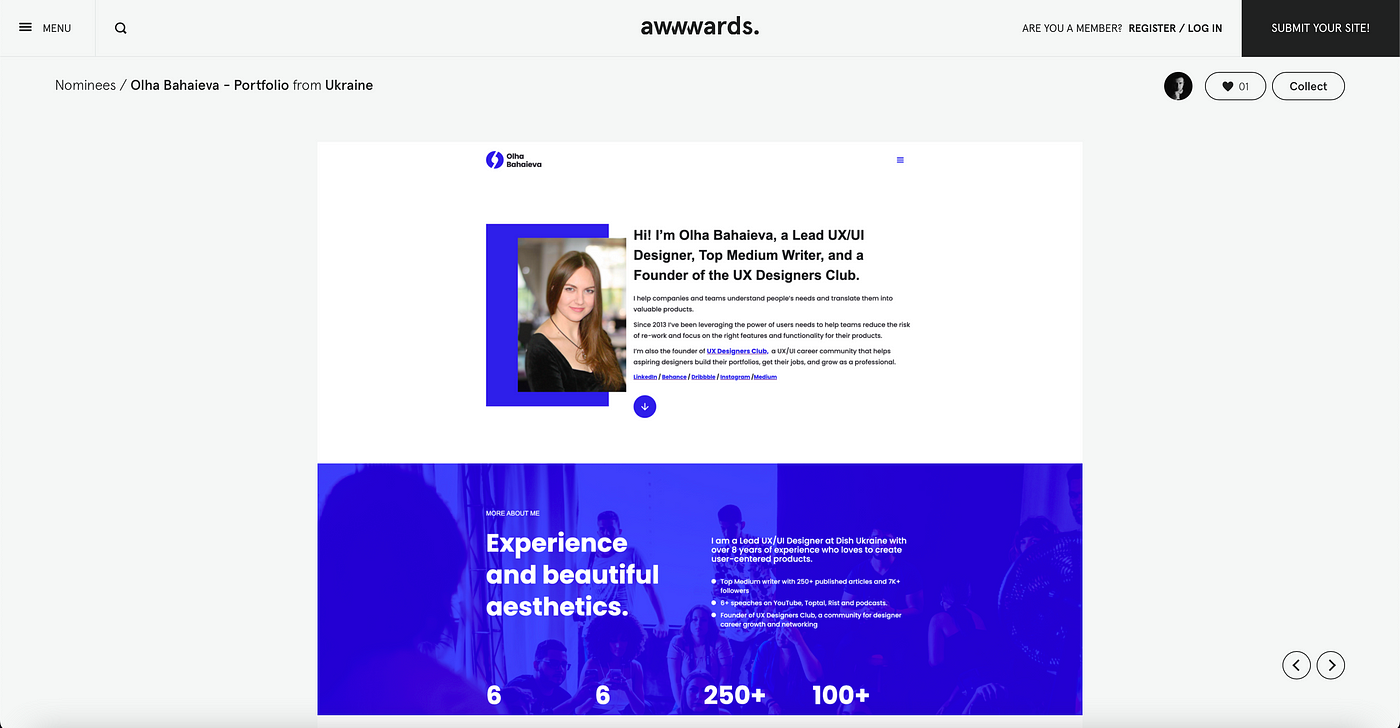
This is why I decided that my second try will be a way higher level of design with some innovation.
I researched the platform and checked what kind of designs are frequent winners.
From my research, I can say that interactive elements, animation, and big typography are the go-to design methods for almost all winners.
Once I understood the general strategy, I started to design my second entry.
Apart from that, I also decided to check other design platforms. I like CSS Design Awards and submitted my new website there. My second platform was Awwwards as well.
This time I didn’t expect anything. I just planned to practice my Webflow design skills and boost my creativity to a new level.
Yes, it would be great to win something, but I didn’t concentrate on that.
If you want to win American web design awards, you need to be patient. Awwwards takes 2 weeks to get votes, and the CSS Design Award is around 1 week.
All you need to do once you submit your website is to wait and see your results.
I was waiting and how I was surprised when I received an email from CSS Design Awards that I won a secondary prize. It was SPECIAL KUDOS!
If you’re curious, here is my design entry.

Special Kudos is one of the American Web Design Awards from CSS Design Awards.
It means that people liked your entry and judges voted no lower than 6.5. Yes, it’s not WOTD or WOTM, but this is a nice start to my design awards journey.
What Are My Next Steps?
I am very inspired by my results. The only downside of a design contest is that you need to pay for them. If they were free, I believe I would participate in each of them.
My current plan is to participate in one design contest per month.
For example, I have submitted my latest work for Indigo Design Award. This is another place where you can win one of the American web design awards.
You might be wondering why I am participating in design contests and paying for them. Or why do I pay but not win?
To be honest, if you pay for a contest, you can’t expect anything. Literally, don’t expect to win anything. It’s in the judge’s power to decide whether your submission is worth any of the American web design awards.
But there is a huge benefit from design contests. You can gain unique experience, grow as a designer, stay up-to-date with current trends and build your personal brand.
All these factors are the major reasons why I will continue my journey to win even more design contests.
And you know what? People are paying thousands of dollars for design contests. For example, Sati Taschiba spends this impressive amount of money on her design submissions. She won many design awards.
The reason she does such an incredible activity is that she is building a case for her EB-1 case study.
Besides, I think you’d agree with me that winning some of the American Web Design Awards is already a cool thing.
So I plan to continue my journey and see how it goes.
I started my design career as a regular designer and didn’t even expect to do such an activity.
Today, I am a designer, speaker, writer, and mentor. Design contests are a new experience for me and I hope to win one of the American web design awards one day.
Final Thoughts
Participating in design contests is an amazing activity for your career. It gives you a chance to create outstanding products.
When you work at your 9–5 job, you might feel bored because of the tasks you do again and again.
Design contests can become your opportunity to not only win the American web design awards but also your self-improvement.
All of my extra activities, besides my 9–5 job bring me amazing results, and I hope that design contests will be productive as well.